Update Drupal8 core version via Composer - simple 4 Steps. I am going to update the drupal core verion from 8.9.0-rc1 to 8.9.0
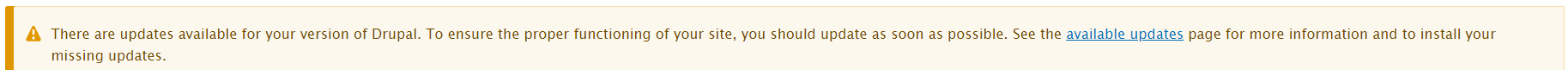
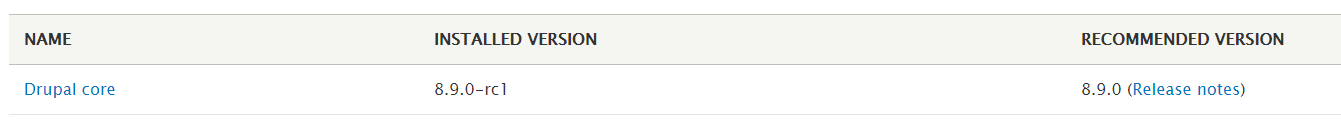
1. Check the project uses drupal/core-recommended or drupal/core
composer show drupal/core-recommended
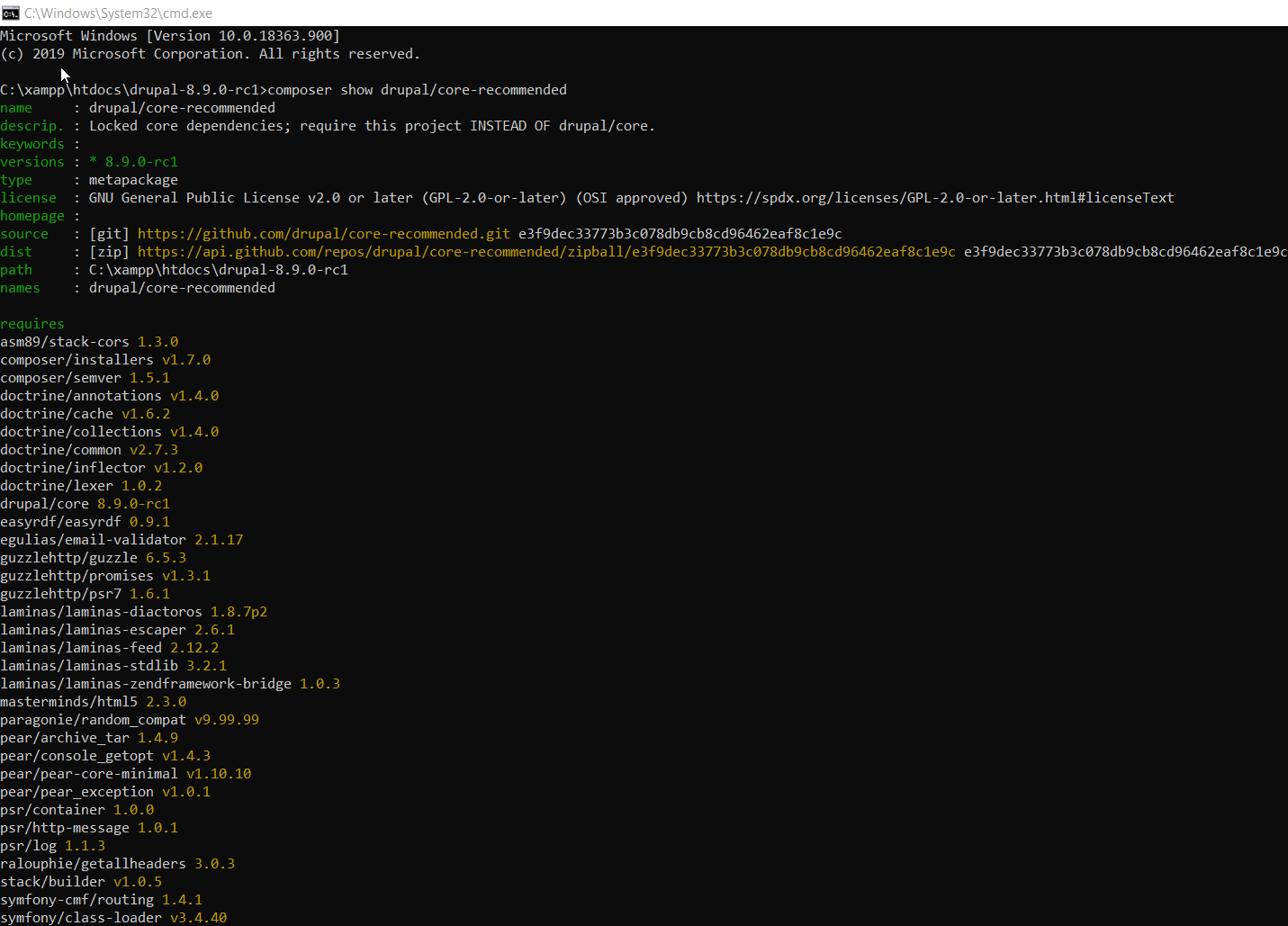
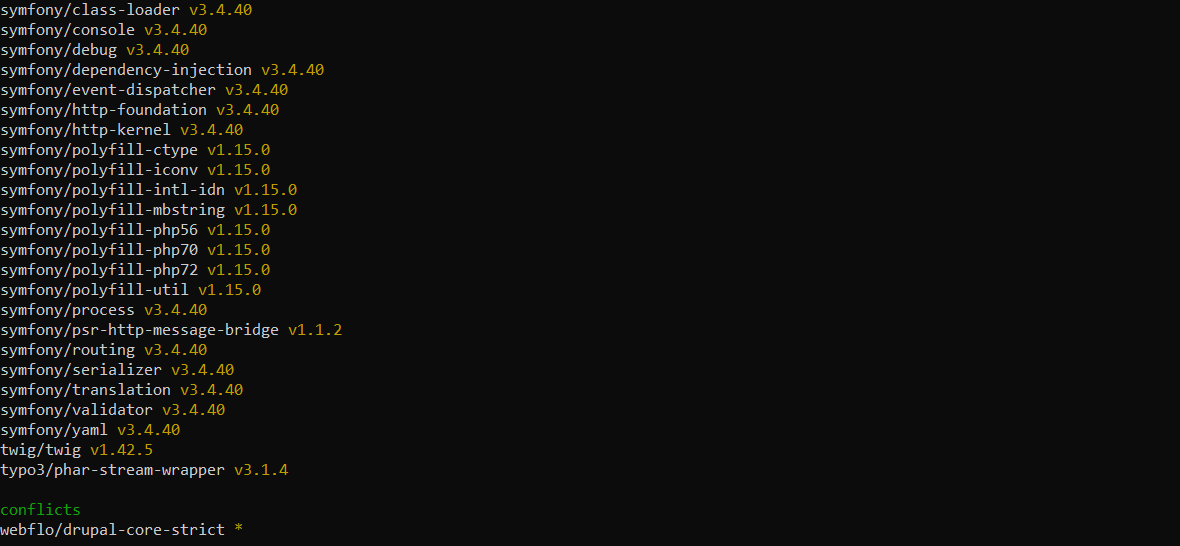
2. Check for available Drupal update
composer outdated "drupal/*"
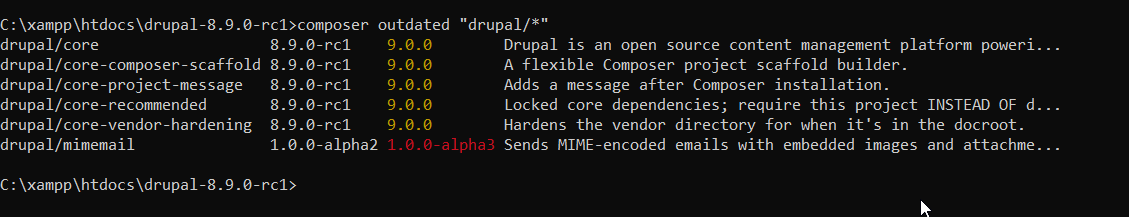
3. Update Drupal core code
composer update drupal/core-recommended --with-dependencies
Note: check with the metapackage drupal/core-recommended or drupal/core
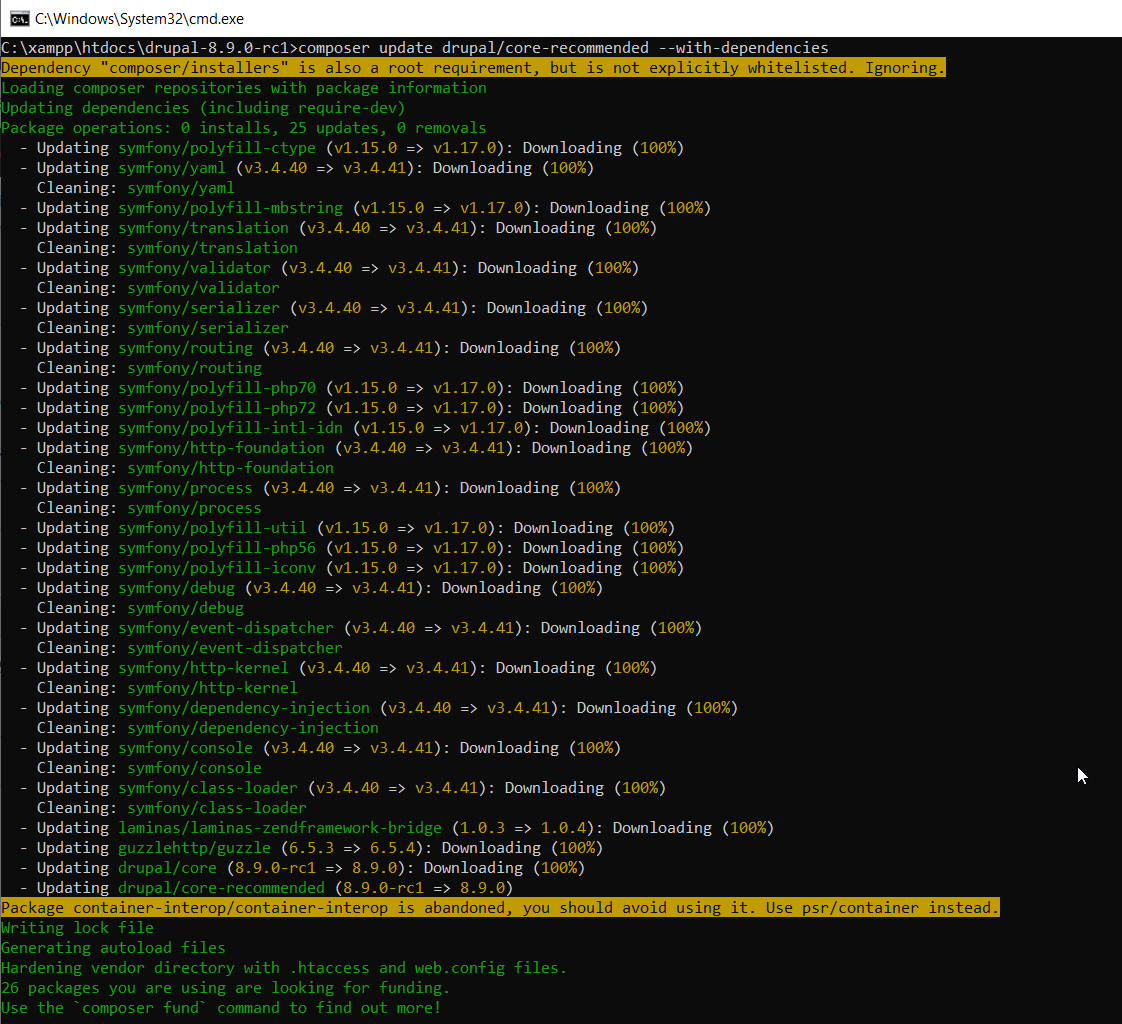
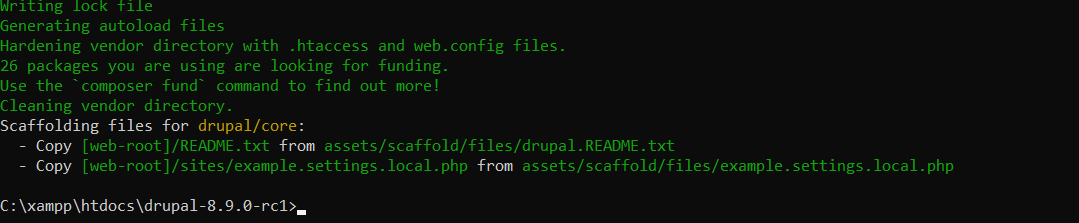
4. Run database update
/update.php
http://localhost/drupal-8.9.0-rc1/update.php
Check:
http://localhost/drupal-8.9.0-rc1/admin/reports/status
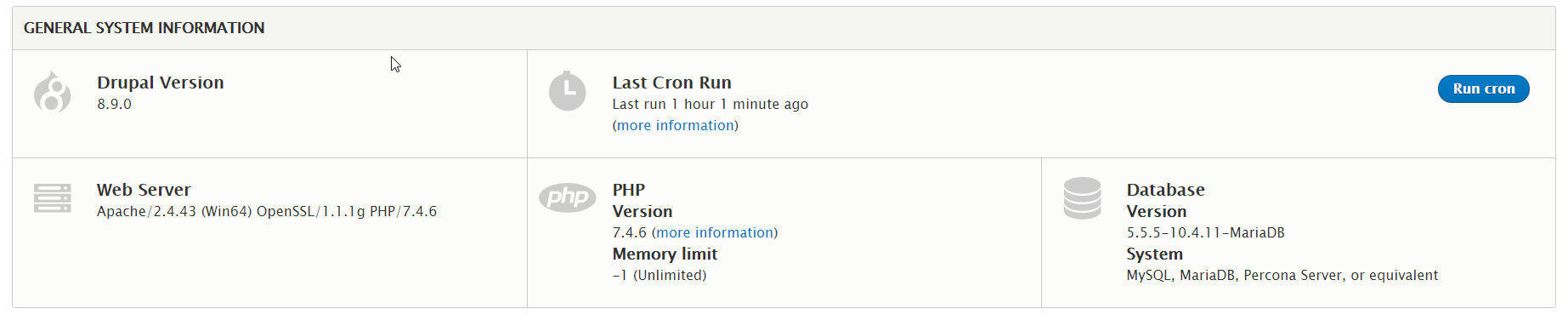
That's it. :)
- 111 views


Add new comment